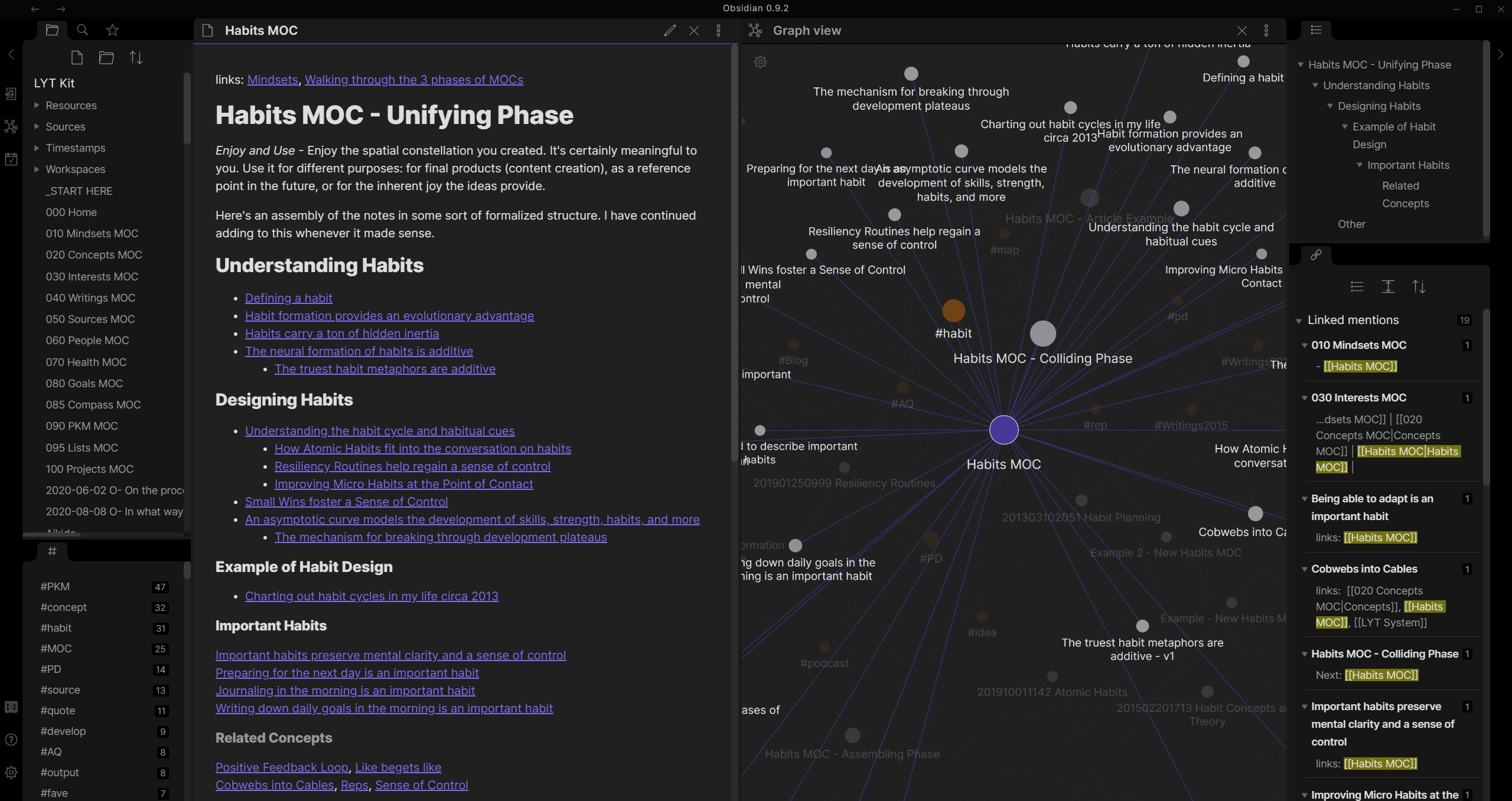Obsidian - notes in plain text
The main benefit of having your notes, articles, and books in plain text is that this format will never die.
In computing, plain text is a loose term for data that represent only characters of readable material but not its graphical representation nor other objects. It may also include a limited number of "whitespace" characters that affect simple arrangement of text, such as spaces, line breaks, or tabulation characters.
-> Wikipedia
Also, for me, it's crucial to own the data. To have my notes on my computer and not be constrained to create and view them with a specific app. Take a look back and remember what apps you used 10 or 20 years ago and what you use today. Now you know what I mean.
Plain text files are usually associated with the Notepad app from Windows and the ".txt" format but are more than that. Markdown, for example, is a lightweight markup language that you can use to add formatting elements to plaintext text documents.
The overriding design goal for Markdown’s formatting syntax is to make it as readable as possible. The idea is that a Markdown-formatted document should be publishable as-is, as plain text, without looking like it’s been marked up with tags or formatting instructions.
Obsidian
It's the only app I use for taking notes or writing articles. It uses markdown files, and everything is on my local drive. It comes with a set of features for creating a network of ideas, and everything is interconnected.
This can be a very powerful way of seeing connections between your notes that you did not know you were making when you wrote them. If, for example, you have a note named for a concept that comes up often in your field, you will be able to see easily when it is mentioned in other notes, and thus understand relationships between ideas you might not have otherwise.